Rollup fields are useful to calculate values from the aggregation of a child-related entity.
For example, if you want to show the total value (sum) or the number of items (count) of an order entity, that's a job for a rollup field.
To understand how it works and the frequency of its calculation, you should read this good article on Bansal Blog with an easy and straightforward explanation.
The goal of this post is to show, with no code, how to trigger the calculation of the rollup field using a workflow process. For it, we are going to make use of the help from a Dynamics 365 Workflow Tools feature.
After importing the solution, create a Workflow and make it run with the events you want to trigger the calculation of the rollup field. This process must be associated with the child entity.
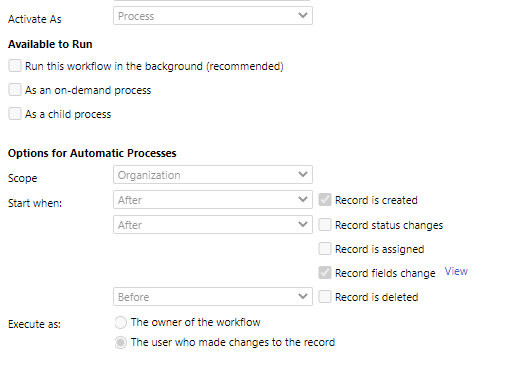
It doesn't need to be a real-time process unless you want to see the results right away.
Now, on the conditions section, select Calculate Rollup Field.
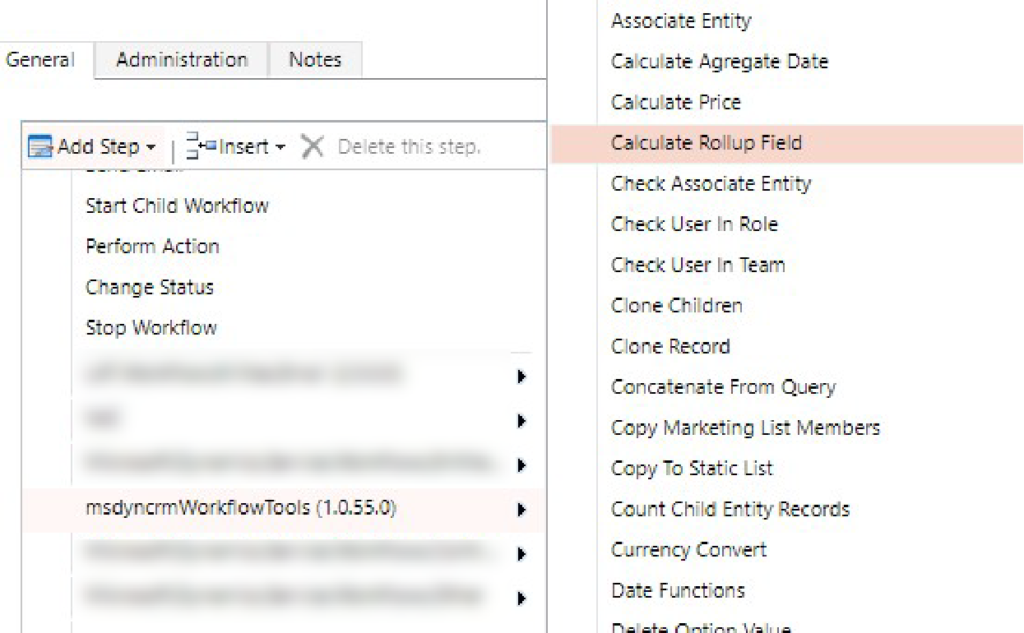
Now hit the Properties button of the added step. These are the options:

FielName: The system name of the rollup field to be calculated
Parent Record URL: The Record URL of the target record (that contains the field on the FieldName).
For this field, on the right bar, select the entity's name on the Look for sections, then select Record URL (Dynamic) on the next box, hit Add and then Ok.
That's it. Now we have events on the child record that trigger the calculation of the rollup field.
Don't stop learning!



